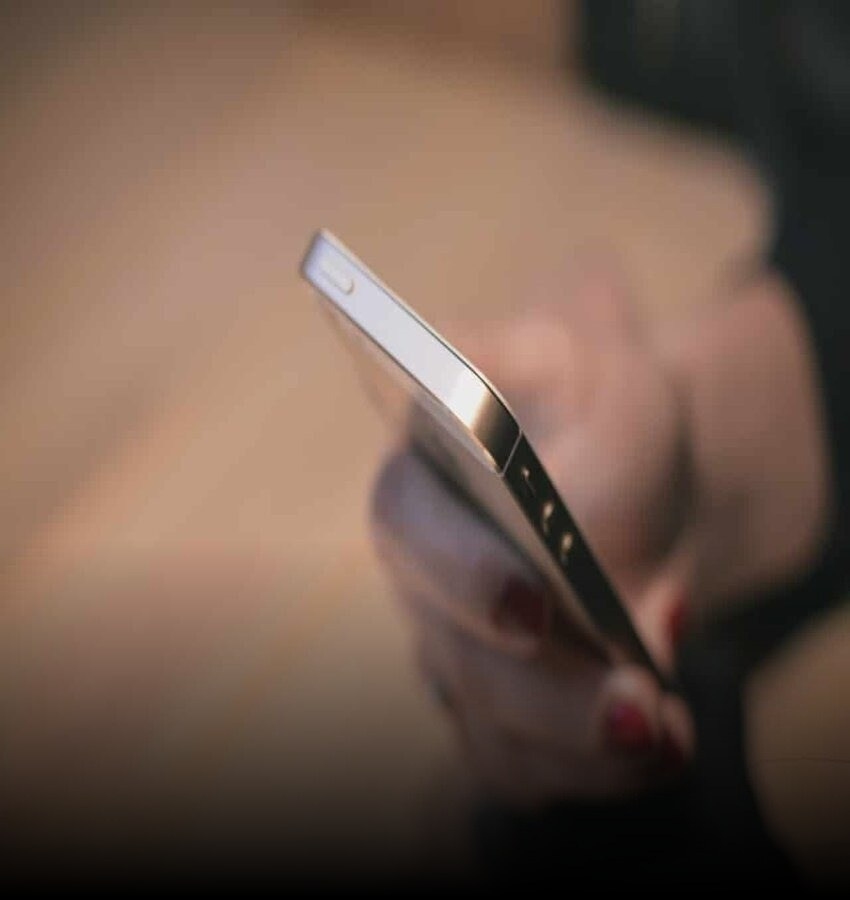The elections are drawing nearer, a critical perspective for voters is knowing the constituency where their vote is enrolled. This data is attached to the location recorded on their Computerized National Identity Card (CNIC). To smooth out this cycle, the Election Commission of Pakistan (ECP) has presented an easy to use text message service.
Here’s a detailed guide on how to check your registered constituency:
Send a Text Message: Use your mobile phone to send a text message that includes your National Identity Card number to 8300. Make sure that there are no spaces or dashes in the NIC number.
Receive Information: Once the NIC number is sent, the reply will include details such as the name of your electoral area, block code, and serial number.
For those who prefer another approach, registered voters also have the alternative to visit their respective District Election Commissioner’s office.